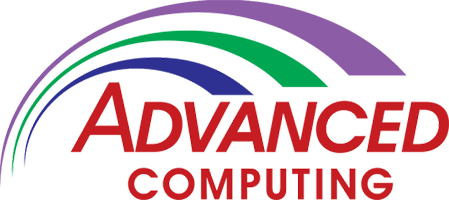Your computer can be slowed down by more than just a cluttered desktop. Dust, dirt and food crumbs can do damage to your computer from the inside out. Keeping your computer clean is an important part of computer maintenance because a clean computer keeps air flowing well and your fan functioning.
Here’s what you need to know about keeping your computer clean:
How often do I need to clean it?
The answer to this question varies depending on where your computer lives. If you work in construction and have a computer on the job site, you’ll need to clean it more often than if you work from home with just your cat or dog. The general rule of thumb is to clean it every 9-12 months.
How do I clean a computer?
The primary rule of computer clean is to not spray liquid on any component, ever. If you are using a liquid cleaner, spray it on a towel first, never directly on your machine. Clean the outside of your machine gently with a vacuum or compressed air to remove debris, but never us a vacuum inside your computer.
Only open your computer in a clean environment and only if you feel comfortable handling the delicate parts. If you feel uncomfortable messing with the inside of your computer, bring it in and we’ll take care of the rest.
What about my keyboard?
A dirty keyboard isn’t going to break your desktop computer, but you do probably want to keep it clean. Keyboards are some of the dirtiest parts of a home. Remove debris from your keyboard by using compressed air. It’s a more efficient and safer way to get out dirt and dust than shaking it upside down. After you’ve clean under the keys, simply wipe the top down with disinfectant spray on a cloth top clean each key.
Do I need to clean my screen?
Cleaning the screen of your computer isn’t required but it is highly recommended. Dust and fingerprints can build up quickly and make it difficult to see what’s on your screen. Never spray a cleaner directly on your computer screen. Use a microfiber cloth and spray screen cleaner on it and then wipe down the screen.
How do I clean the hard drive?
Computer hard drives can’t be physically cleaned, but it’s good to digitally clean them every few months to remove unnecessary files and keep your storage available. Read our tips for improving the spee of your computerfor more about keeping your hard drive clean.
When it comes to your computer, the key is to keep it’s environment clean. Working in an area with low dust is a good start, but remember to not eat or drink around your computer. If you feel uncomfortable messing with your computer, bring it in today and we’ll give it a good clean.