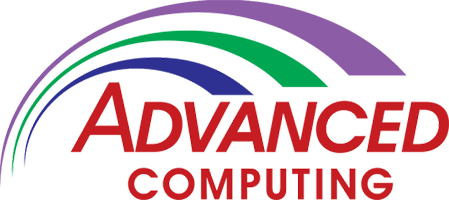An external hard disk drive is connected to your computer through a USB or FireWire connection. Most drives have high storage capacities and can be used to backup or even run a computer. These drives can be very helpful, but they don’t come without a downside.
Here are the pros and cons of using an external hard disk drive:
Pros:
Extra storage
One most common uses for an external hard disk drive is extra or backup storage. This is handy if you are working with large files to keep space free on your PC or Mac. You can also use an external hard disk drive to backup your computer to protect your data in the event of a hard drive crash.
Accessibility
You can choose to use cloud storage options for the their perceived accessibility, but you may find yourself frustrated in the event of a power outage. The cloud is widely accessible as long as you can connect to the internet. However, an external hard disk drive is accessible when you have it with you, no internet connection required.
Improved performance
Consider setting your computer to run an external drive as a boot drive to increase speed and performance. This is specifically true of Macs which often run slower internal drives.
Cons:
Less security
External hard disk drives don’t come password protected. If you misplace your drive, anyone can plug it in and access your data. An external drive limits your level of security. Keep your drive somewhere safe to avoid data theft.
Breaking
Drops and static electricity are real concerns for an external hard disk drive. External drives have less protection than your PC and can break easily if handled poorly. Use a protective case designed for drives to help protect from damage.
Cables
Newer computers, specifically laptops, have few USB ports built in. You may find yourself having to unplug other devices to plug in your external hard disk drive. Additionally, cords can be easy to lose which render your drive useless.
If you need help backing up your computer or are wanting to run it on an external hard drive, give us a call today! We’d be happy to help.