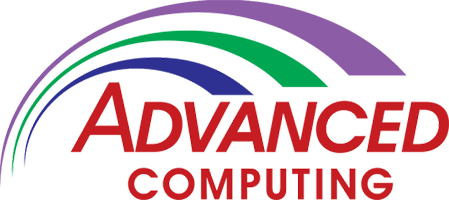Email has become a necessary part of life. We use it for work, family and friends, but it’s not always fun and games. Spam email is still a problem on many email providers and can cause harm to your computer and put your identity at risk. To clarify, spam email is not unwanted marketing emails that offer an unsubscribe option, spam emails are emails that try to pretend to be something their not or offer you something sounding too good to be true in an attempt to access your information.
Here are 5 ways you can work to eliminate spam emails:
Change your provider
One of the best ways for you to eliminate spam emails is to switch to using Google’s Gmail feature. Google has essentially the best spam filter you can find. If you aren’t already using Gmail, you can easily create an account by heading to gmail.com and signing up (it’s free!). If you don’t want to completely overhaul your email, you can import any POP3 email account to Gmail to access its high-quality spam blocker.
Train your filter
Almost all email servers these days come with spam filters, but they don’t all catch everything. It’s important to train your filter and mark emails as spam as they come through your inbox. Instead of just deleting emails you think are spam, go through the proper process to mark this as spam. This reports the sender and helps prevent future emails.
Don’t reply
The one thing you absolutely cannot do with spam mail is reply. If it sounds too good to be true, then it is too good to be true. Replying simply tells the sender that you’re a real account and will increase the number of spam emails you receive and put you at an increased risk for identity theft. Even if you want to reply asking the sender to remove you from there list, do not do it. Use the proper spam reporting system through your email server instead.
Run through Gmail
If you use a webmail service other than Gmail and aren’t seeing appropriate spam filtering, you still have options. As mentioned above, as long as your email has POP3 support you can forward the account to Gmail for spam filtering. To do this, go to the settings of your existing Gmail account, select the Accounts and Import link and then click import mail and contacts and follow the instructions to move everything over.
Block senders
If you find emails coming from the same sender again and again and reporting them as spam isn’t doing anything to stop them, you can try blocking the sender. Unfortunately, spam senders often continue to create new accounts to get around this, but it definitely doesn’t hurt. This process will be different for each mail provider but should be pretty simple to do.
If you continue to have issues with your email or are experiencing any other computer difficulties, call or stop by anytime, we’d love to help you troubleshoot.